HttPContextAccessor in ASP.NET Core
Table of contents
While working with ASP.NET Core web applications, developers often need HttpContext to access the properties associated with request and response.
A HttpContext object encapsulates all such properties for example request path, request method, query string parameters, response status and code, response content type, etc.
Why HttPContextAccessor?
Accessing HttpContext inside framework-level APIs like controllers, middlewares, Razor pages, and Razor views are fairly simple where an HttpContext object is exposed and can be used directly.
A real-world application consists of more than framework-level APIs and builds with various components. For example, consider an N-Layer architecture application or a clean architecture application where an application has more than one library that interacts with each other.
Here comes HttPContextAccessor into picture which helps to access HttpContext inside non-framework constructs. We will understand this with an example below.
for this article, we will take an example of an ASP.NET Core web API application that is built using 3 layers.
below is the project structure for this application :
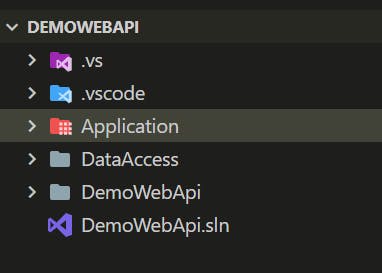
DemoWebApi - Web API project
DataAccess - responsible for data access i.e. database connection
Application - application's business logic layer
Now consider a requirement where we need to access the current HttpContext inside the Application layer or Data Access layer. This could be anything like accessing the current logged-in user or user claims etc.
In such a scenario, HttpContext is not directly accessible or cannot be injected as a dependency. So we utilize the HttPContextAccessor to achieve the above-mentioned objective.
How to use HttPContextAccessor?
To understand the use of HttPContextAccessor , we are going to create a sample application that has 3 layers as demonstrated above. We have a requirement where we need to log the request path. for demonstration purposes, we would access the HttpContext request's path inside the Application project and will log it inside the DataAccess project.
The code for this demo can be found in the HttpContextAccessorDemo Github repo.
Add dependency to inject
HttpContextAccessorinProgram.csfile.builder.Services.AddHttpContextAccessor();Create a service that needs the
HttpContextAccessorpublic interface IRequestPathAccessor { string GetRequestPath(); } public class RequestPathAccessor : IRequestPathAccessor { private readonly IHttpContextAccessor _httpContextAccessor; public RequestPathAccessor(IHttpContextAccessor httpContextAccessor){ _httpContextAccessor = httpContextAccessor; } public string GetRequestPath(){ return _httpContextAccessor.HttpContext.Request.Path; } }Finally, inject RequestPathAccessor as a service into the dependency container to be used inside some other project. (Inside Program.cs file)
builder.Services.AddHttpContextAccessor(); builder.Services.AddScoped<IRequestPathAccessor, RequestPathAccessor>();Service to log the request path (DataAccess project)
public interface IRepoService { void LogRequestPath(); } public class RepoService : IRepoService{ private readonly IRequestPathAccessor _userAccessor; public RepoService(DataContext context, IRequestPathAccessor userAccessor){ _userAccessor = userAccessor; } public void LogRequestPath(){ // get path var path = _userAccessor.GetRequestPath(); Console.WriteLine(path); } }In this way,
HttPContextAccessorcould be used to access the current context.Thanks
